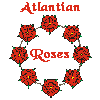 |
|
|
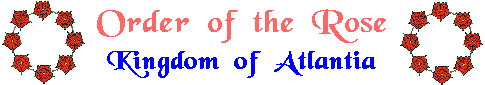
Info for Roses
Welcome to the Order of the Rose!
![]()
FAQs for Atlantian Roses
About this web site
- This is to serve as our official web page, presenting the order to the populace and the curious public. It is a companion to several other Order pages in a common format that can interface with the Kingdom databases.
- It is built on the Atlantian Order of Precedence (OP). All award data that is displayed is gathered from the OP database. Updates to the OP will be reflected on your individual page;
people are not displayed on the Rose site until they are in the OP as a Rose.
- For that reason, there are several OP-related pieces of info you can't change in the Rose web site: your award listing (including your Rose),
your registered SCA name, blazon, and respective registration dates, and an image of your device. To change these, you need to get the Clerk of Precedence to update the OP.
- Once you have updated information for the Rose page, the same information will be updated on any other Order pages built off this data (such as the Laurel and Pearl pages).
No need to do the data-entry more than once!
- You need an "account" to make changes. If you already have an account from one of the other Order sites, your existing order account will be updated to include any new orders into which you are inducted as soon
as your new status is updated in the OP. If you do not yet have an account on any of the Atlantian Order web sites,
click on "request account" and enter the information that will help the Principal know that you're really one of our order members.
You create a password - try to remember it! No one else will ever see your password. The principal will get an email that says someone has requested the account.
If you're recognizable to the Principal, he/she will give you access to edit your information. You will get an email back when your account is approved.
- Information you mark as "private" will not be displayed on the web page. This info will only be visible to you in "edit" mode and available in a report to the Principal.
- When you update the information about yourself, there are two pages: one has information about you; the other has information about your Rose award.
The information about you has a free text area where you can list anything you want - perhaps your current interests, artistic endeavors and successes, or your household.
FAQs
- 1. I updated my email address on the Rose Discussion List. Why is this still wrong here?
This web site is not connected to the Discussion List email server. If you change your email address, you need to update it in both places.
These are two different functions. This web site is focused externally: It makes information about the Order and its members available to people OUTSIDE the Order. The Discussion email list is used for private communication WITHIN the Order.
So, if you have an account here and would like to be on the email list, contact the Principal. If you are the email list and/or the Yahoo group and want an account here to update your information, see "request an account." - What is my user name and password?
If you haven't set up an account yet, you need to. Hit the "Request Account" link to the left.
When you set up an account, you enter a username and password. You really need to remember your username, so pick one that is easy to remember. Consider using your SCA name or email address user id. If you forget your password, you can hit the "reset password" link and it will email you a replacement. When you really have problems, contact the Principal. - How do I add pictures of myself, my scroll, or my heraldry?
We need to have some safeguards on the files that are actually loaded onto the server, so for pictures of yourself or your scroll, send them to the Rose principal to upload. For pictures of heraldry, contact the Clerk of Precedence.
Return to Top
 |
Contact, copyright and disclaimer notice